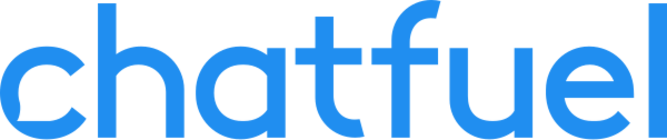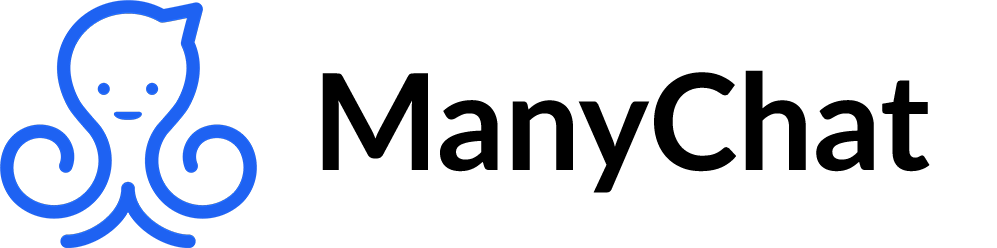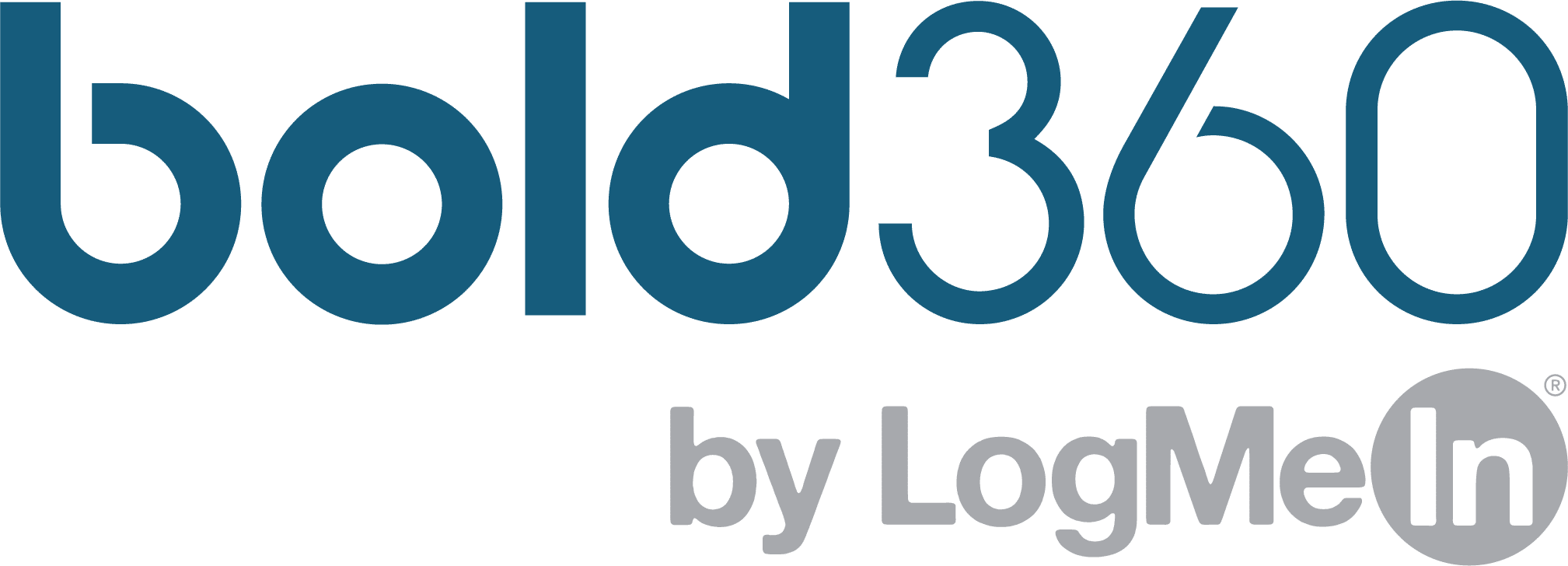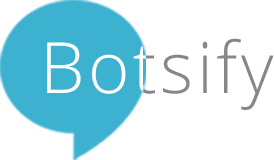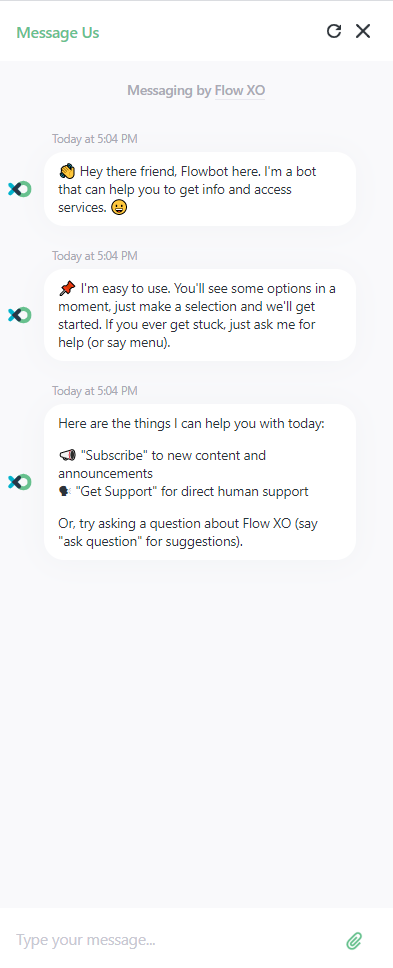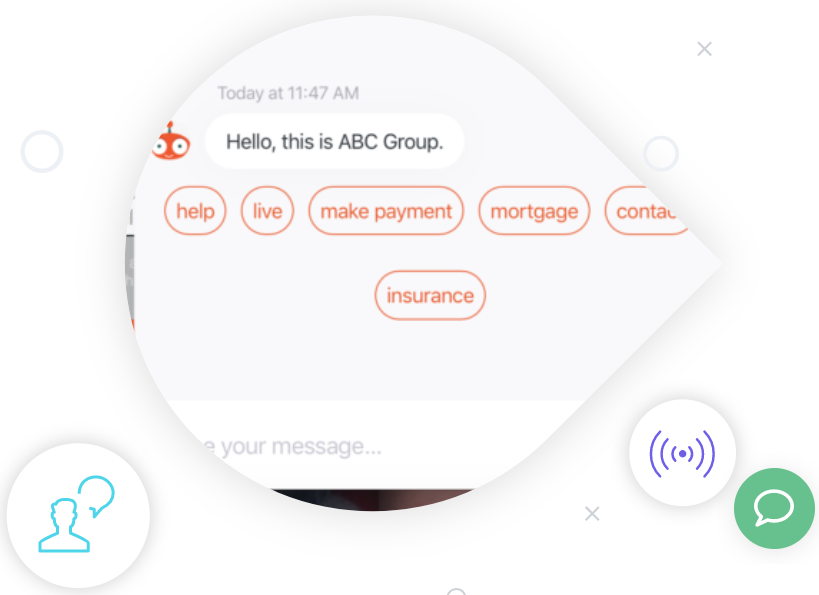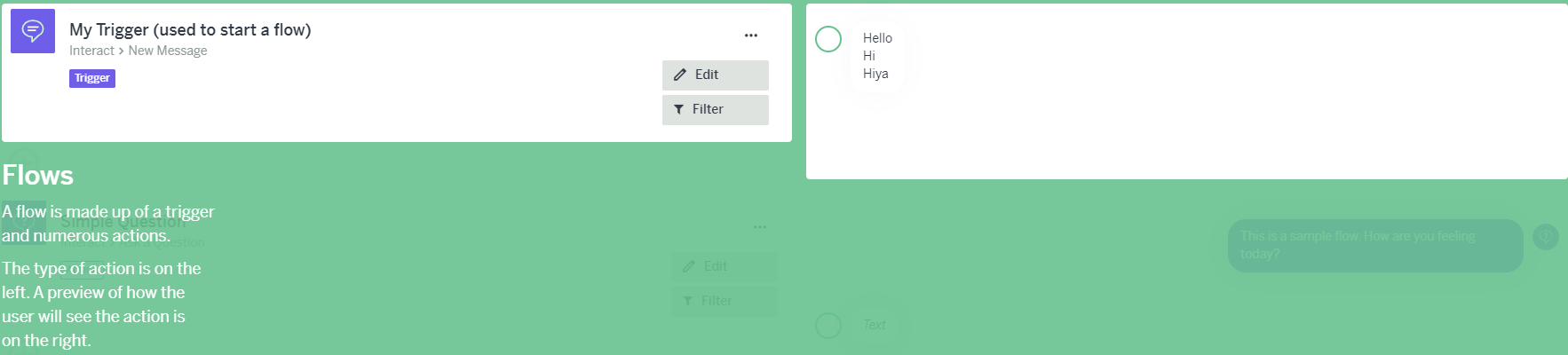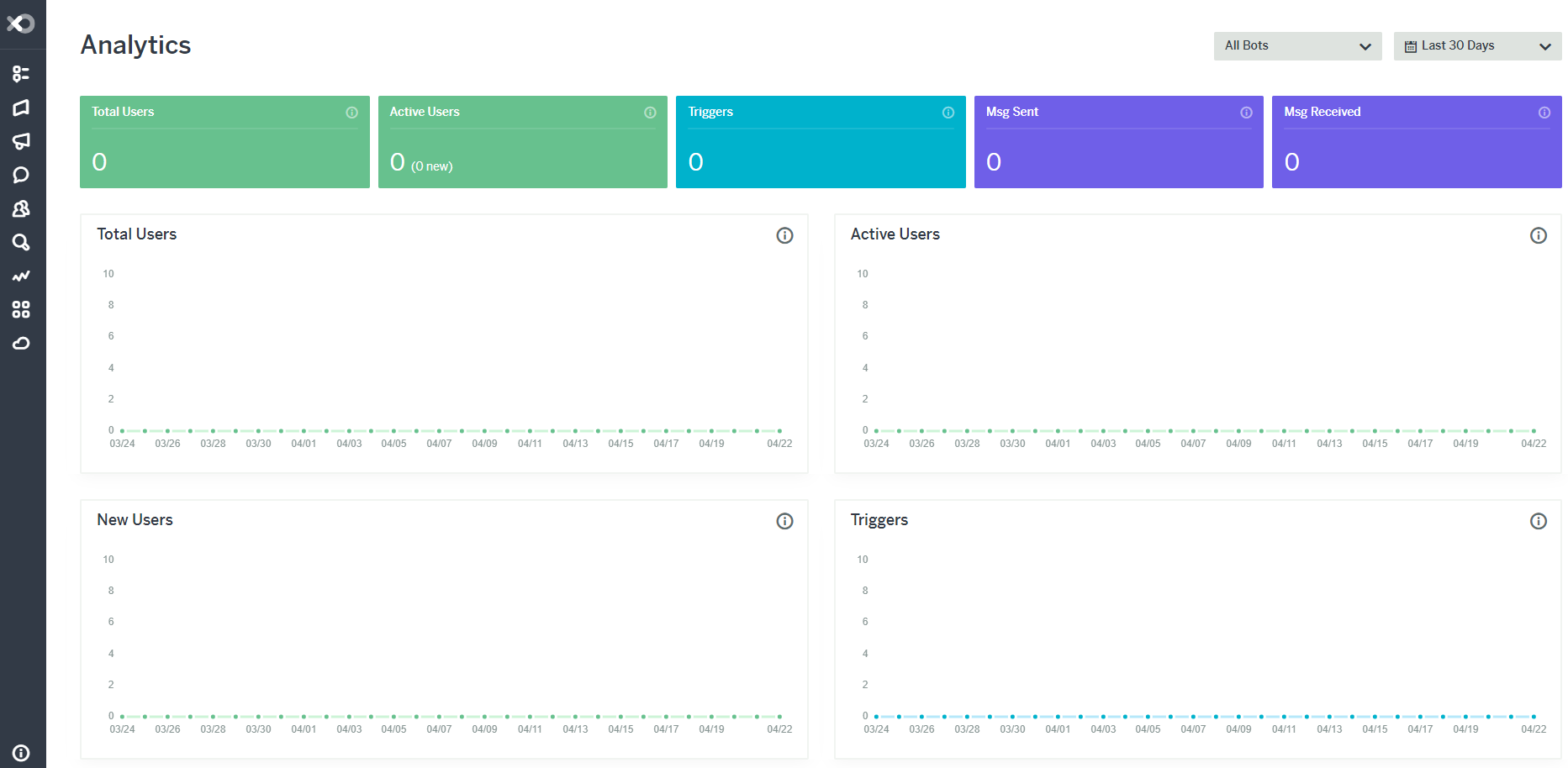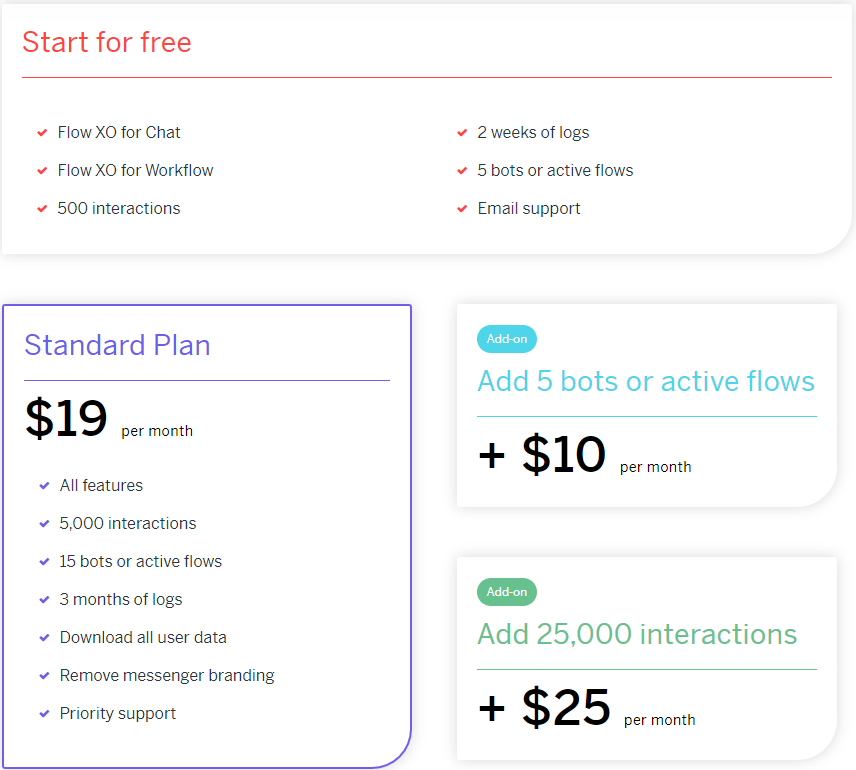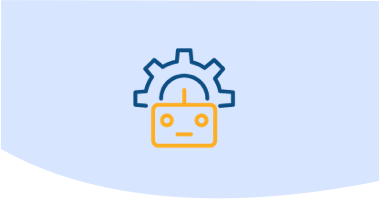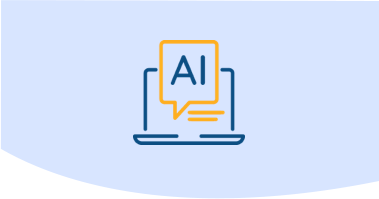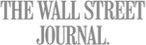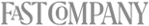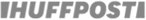Flow XO Review - Summary
What is Flow XO?
Flow XO is a no-code solution for building chatbots, as well as hosting and deploying them across different channels/platforms. But beware, if you choose to use Flow XO, be prepared to spend a good amount of time building and managing your chatbot.
Flow XO has two main products, chatbots, and workflows. Flows are how you define conversations between your chatbot and the user, and bots are where you connect those flows to different channels. You can also build chatbot widgets for your website or integrate them with suitable third-party platforms like Facebook Messenger and Twilio.
Unfortunately, Flow XO’s flow system limits the functionality and design of your chatbot because it requires third-party integrations to build anything complex. Other chatbot builders have a lot of tools built natively into their platforms that Flow XO relies completely on third-party integrations for.
For a platform that’s regularly recognized as an enterprise-level chatbot software, Flow XO falls well short of the competition and is lacking when it comes to proprietary features available.
Channels: Web chat, live chat, messaging apps, SMS
Pricing - Flow XO: 
Overall Rating - Flow XO: 
What You’ll Learn
Flow XO Features
Integrations and API
Flow XO Pricing
Pros and Cons - Flow XO
Flow XO Review - Final Analysis
Flow XO Competitors and Alternatives
 Reviews
Reviews