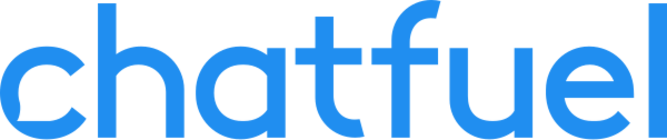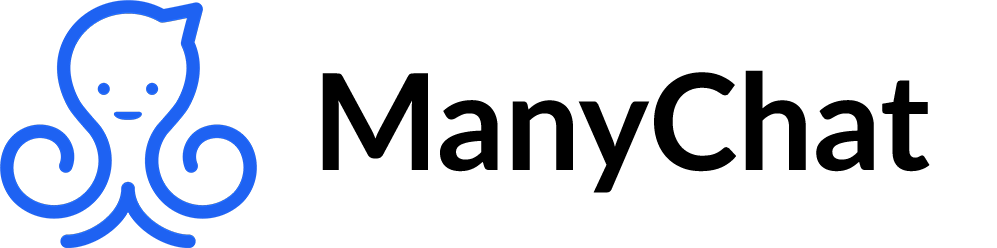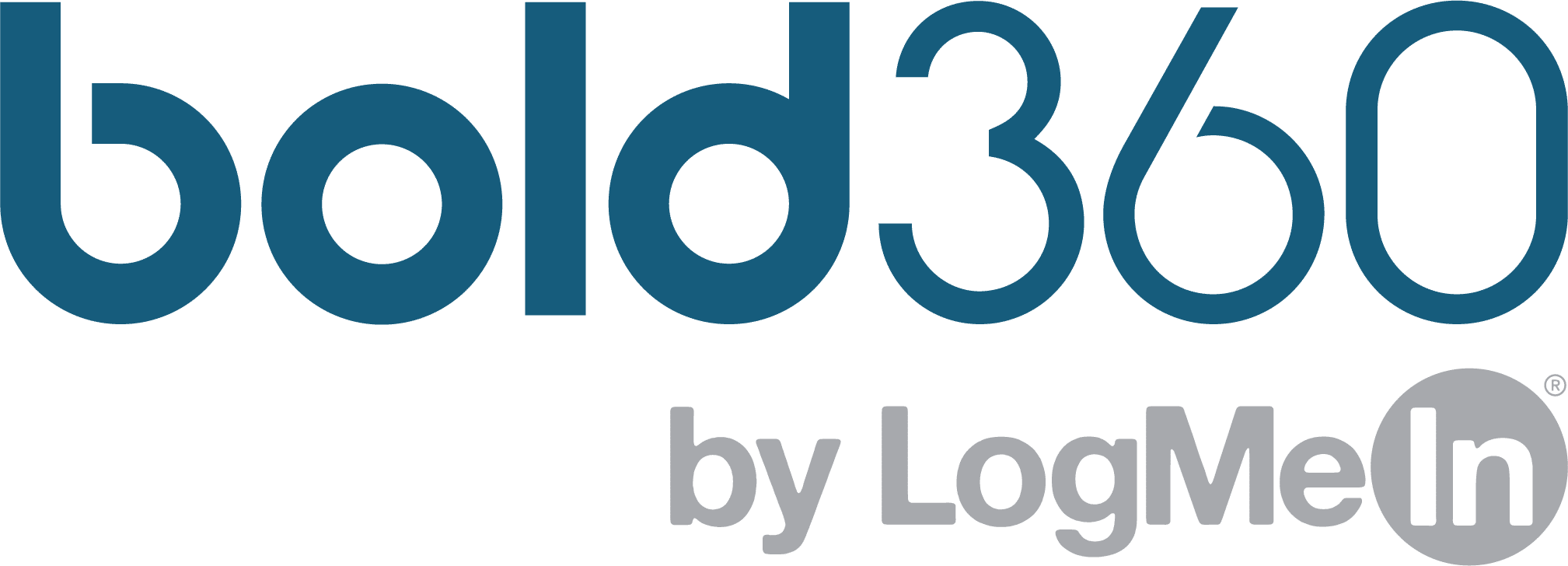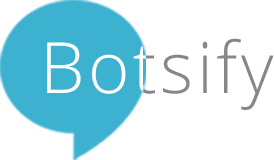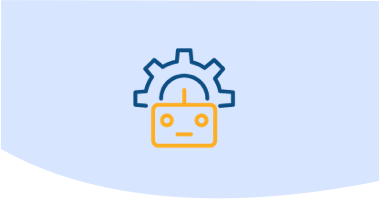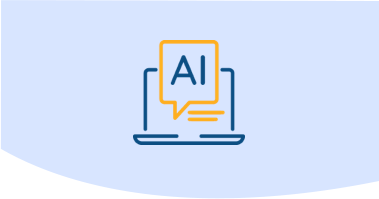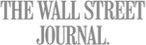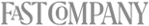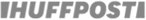Chatbot channel(s): Email, SMS, Instagram Messenger, Facebook Messenger, Website Chat, WhatApp and more.
Overall rating (out of 5 stars): 
Price (from $ to $$$$$): 
MobileMonkey is a popular sales outreach automation tools and data solutions for sales outreach automation which was first introduced in January 2020. Prior to that, the company was focused on Facebook Chatbots. It’s therefore time we completely updated our MobileMonkey product review for 2022 MobileMonkey!
What Are The Key Features of MobileMonkey?
MobileMonkey's most unique features is that it lets small and medium sized business (SMB) owners, marketers and sales professionals do a combination of inbound and outbound sales outreach -- and just put it on autopilot, using proven, easy-to-customize sales outreach templates which work across different communication channels (Email, SMS, Instagram/Facebook Messenger, Website Chat, etc.)
So, for example, you could create email/SMS sales outreach automations to automatically follow up with everyone who visits or engages with your Facebook page, Instagram account, or visits your website – and use those same automation templates to power some outbound outreach, to people who meet your target demographics, as well -- it's like having 10 inside-sales team members, following up on every lead and doing pro-active outreach to prospective customers.
Normally this kind of software costs tens of thousands of dollars but MobileMonkey is priced for companies for all sizes, with a free edition available, too.
In this MobileMonkey review, I’ll take an objective look at what MobileMonkey has to offer based on my experience and share my unfiltered feedback.
MobileMonkey Review: Main Features of the Sales Outreach Automation and Data Platform and How to find your Unicorn Leads in a Sea of Donkey Leads
To understand MobileMonkey, you first need to understand Unicorns and Donkeys, which relates to the purpose of MobileMonkey’s sales outreach automation tools.
MobileMonkey’s Founder, Larry Kim, is obsessed with Unicorns and Donkeys - not literally, metaphorically.
According to MobileMonkey Founder, Larry Kim, Unicorns represent the outliers, the needle in a haystack, the top 1%, the best of the best. Donkeys, on the other hand, represent everything else – the unremarkable stuff – the hay in the haystack, the 99% that go nowhere, etc.
So when he created MobileMonkey, he included a ton of unicorn and donkey metaphors to guide marketers and SMB owners to “find their unicorns in a sea of donkeys”.
This is a metaphor for the purpose of MobileMonkey. We all know that to sell something to someone, the lead needs to have:
- (a) Purchasing Intent – they must be interested in buying your product or service, now.
- (b) Qualification – they fall within your target market
This isn’t easy to do. Most leads are either unqualified or have no purchasing intent. If you have 100 leads, maybe 1 or 2 will satisfy these requirements, on average. Knowing this we need to
- Unicorn Leads: These are the leads with purchasing intent and who are qualified. Usually the top 1-2% of your total leads. Your best sales come from here.
- Donkey Leads: These are the unqualified leads, without purchasing intent. The 98-99% of your leads that go nowhere and that you shouldn’t waste time on.
MobileMonkey’s sales outreach automations help you find your unicorn leads among a sea of donkey leads!
MobileMonkey Review: The Sales Outreach Automation Dashboard
Now that you understand what a unicorn lead is vs. a donkey lead, you can better understand the MobileMonkey Dashboard.
All of your leads start out in “Donkey Land” on a journey to “Unicorn Land”. MobileMonkey automations automatically engage with users (sending emails, SMS, Instagram/facebook messenger messages, etc.) to determine qualification and intent, and what emerges from the process is the Unicorns! The leads that have intent and qualification.
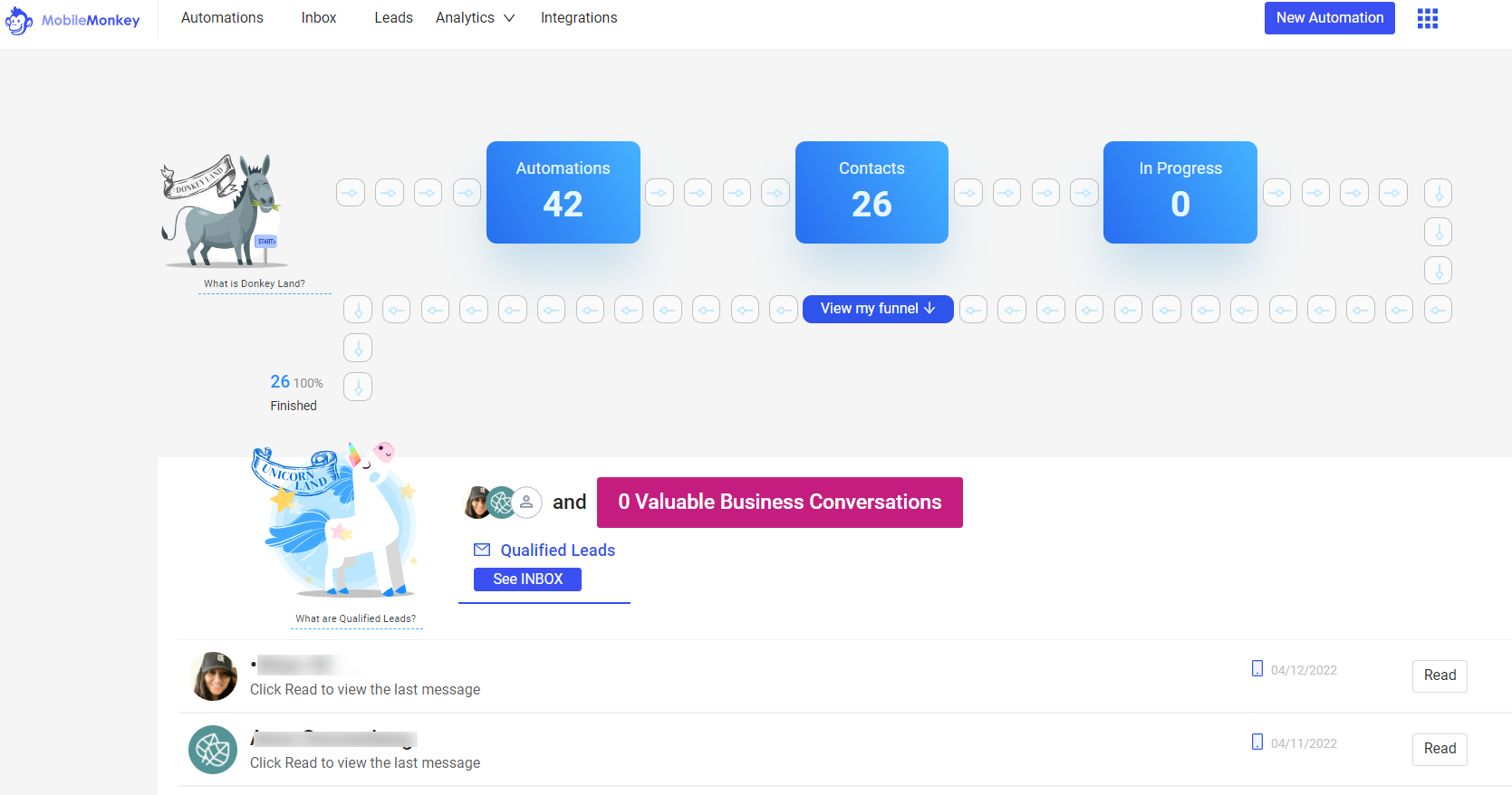
So the key to getting this automatic journey from donkey land to unicorn land is 2 fold:
First, you’re going to need to set up a bunch of automations to qualify. To do this, Click on the “New Automations” area, or the “automations tab”.
MobileMonkey Review: Setting up MobileMonkey Automations
Setting up Sales Outreach Automations in MobileMonkey is super easy. There’s a template library of proven sales outreach templates like:
- Ultimate Welcome Funnel
- The Longest and Most Persistent Follow-Up Funnel, Ever!
- Ebook/Whitepaper Download, Solution Sale Funnel
- (and hundreds of of other pre-built sales outreach funnels)
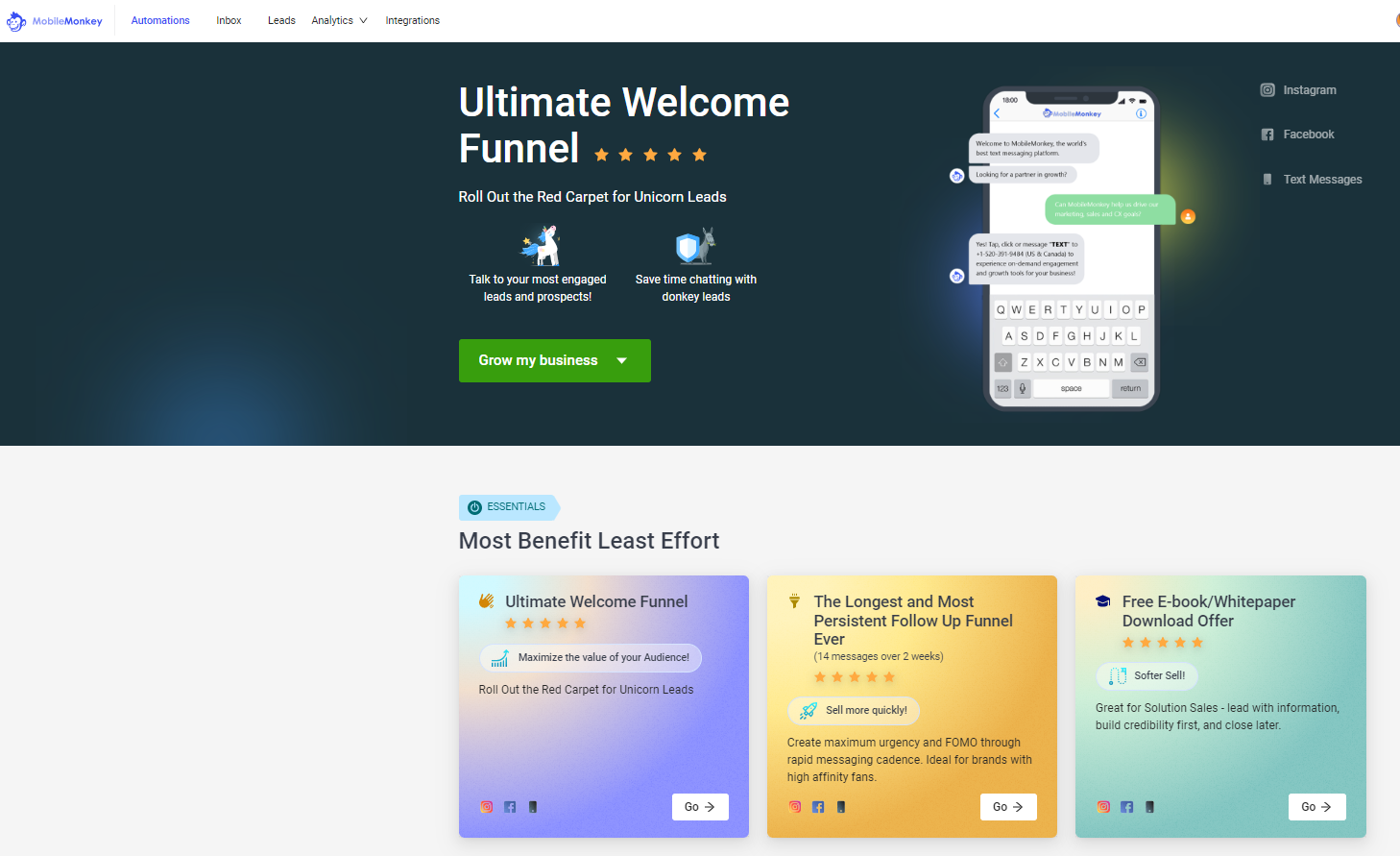
You don’t have to do any work, just choose the funnel, and customize the automation so that the automated sales outreach being sent out via SMS/Email/Facebook Messenger/Instagram Messenger (Etc.) matches your businesses unique selling points and differentiators.
MobileMonkey Review: Customizing a MobileMonkey Automation Funnel
Customizing an MobileMonkey Automation Funnel is easy. First you just must Choose an input trigger. This is the trigger that sets off the automated response. For example, an input trigger could be if someone…
- comments on your Facebook Post
- shares/tags you in an Instagram Story
- If someone gets added to a google sheet
- If someone gets added to Mailchimp/Hubspot (or any other CRM)
- If someone visits your website
- Upload a list of emails and/or phone numbers
- (etc.)
Those are the conditions upon which someone is entered into the sales outreach automation.
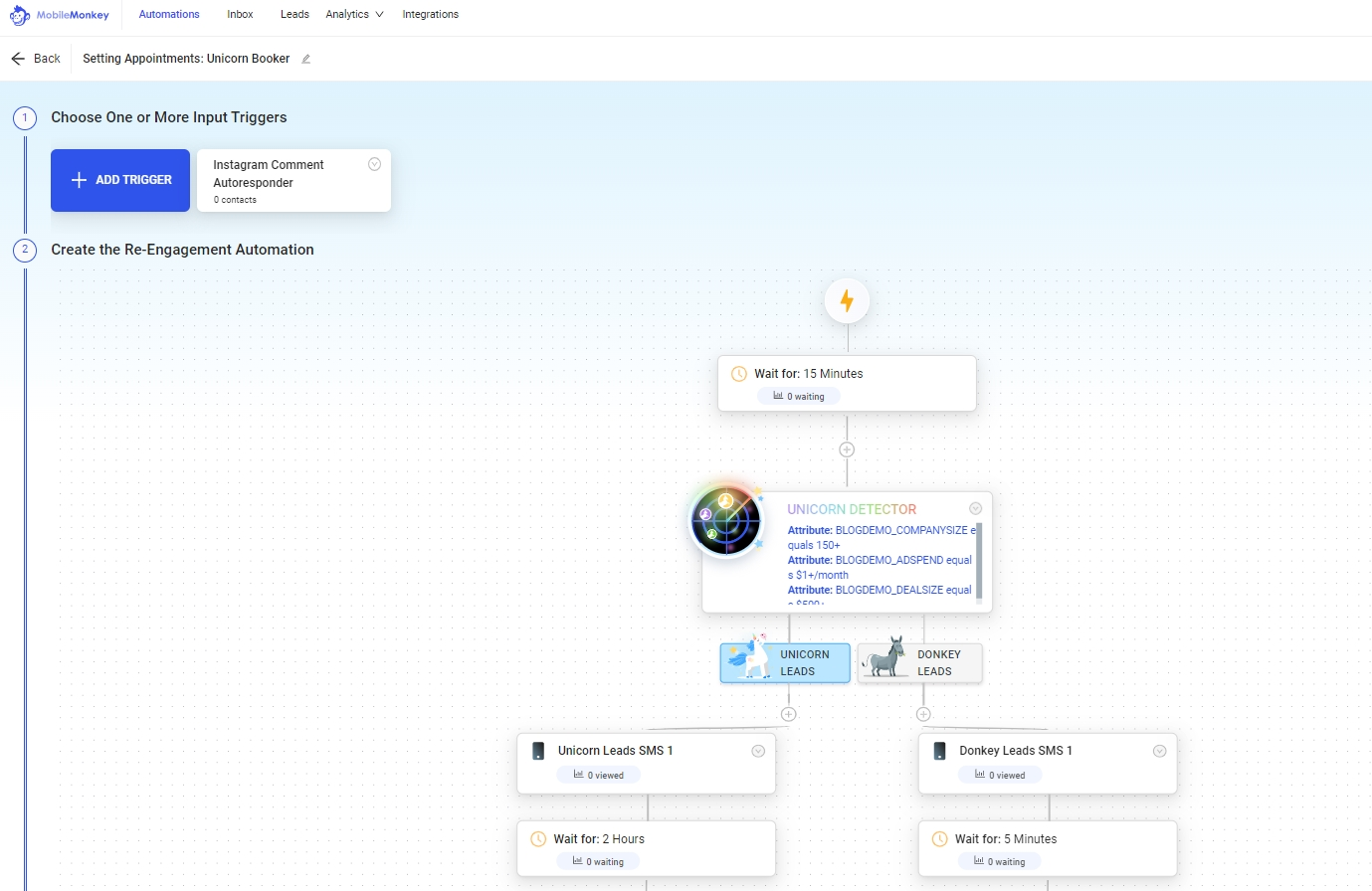
The next step is to “Create the Re-Engagement Automation” This is the part where mobilemonkey sends out emails and text messages to try to qualify and convert leads into appointments, automatically, on your behalf.
The automation funnels are pre-created. You don’t have to do any work except for customizing the email copy and SMS text message copy that gets sent out. (You can, of course, if you’re feeling super creative, build a funnel from scratch).
MobileMonkey Review: Customizing the MobileMokney Sales Outreach Automations
It’s super easy to customize a mobilemonkey sales outreach automation. You can add emails, add text messages to send, add delay blocks (Wait for X minutes, or wait until a certain time), add conditional logic, add integrations with other software like mailchimp, Google Sheets (for dynamically exporting data, for example).
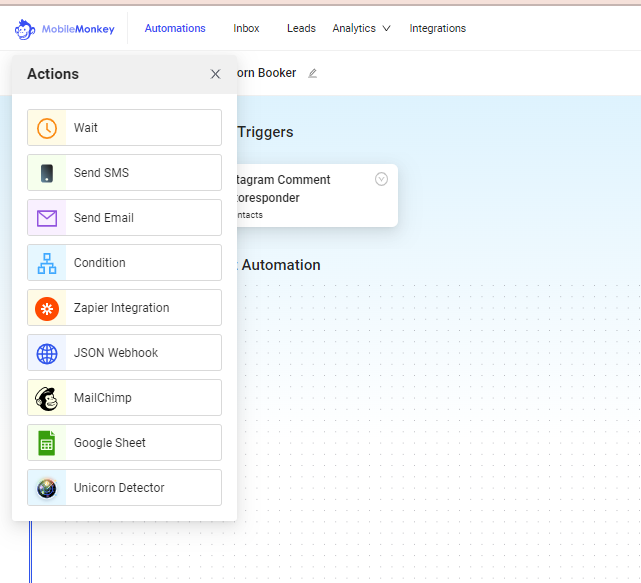
As you can see it’s a WYSIWYG editor and if you ever made a flowchart before, it’s easy to customize a MobileMonkey sales outreach automation template and make it your own!
MobileMonkey Review: Following up with Your Unicorns
At this point you might be wondering, what happens when MobileMonkey finds a Unicorn Lead on your behalf as a result of doing all this inbound/outbound sales outreach? Well, what happens is that you can configure notification settings so that all sorts of alarms go off.
For example you could:
- Get notified via Slack
- Get notified via Email/Text
- Get notified via a MobileMonkey App for iOS or Android.
Then, when it comes to responding to the user, keep in mind that the sales inquiry could be on many different channels (SMS, Email, Instagram Messenger, Facebook Messenger, WhatsApp, etc.) so you’re going to need a way to follow up with all these leads using one interface:
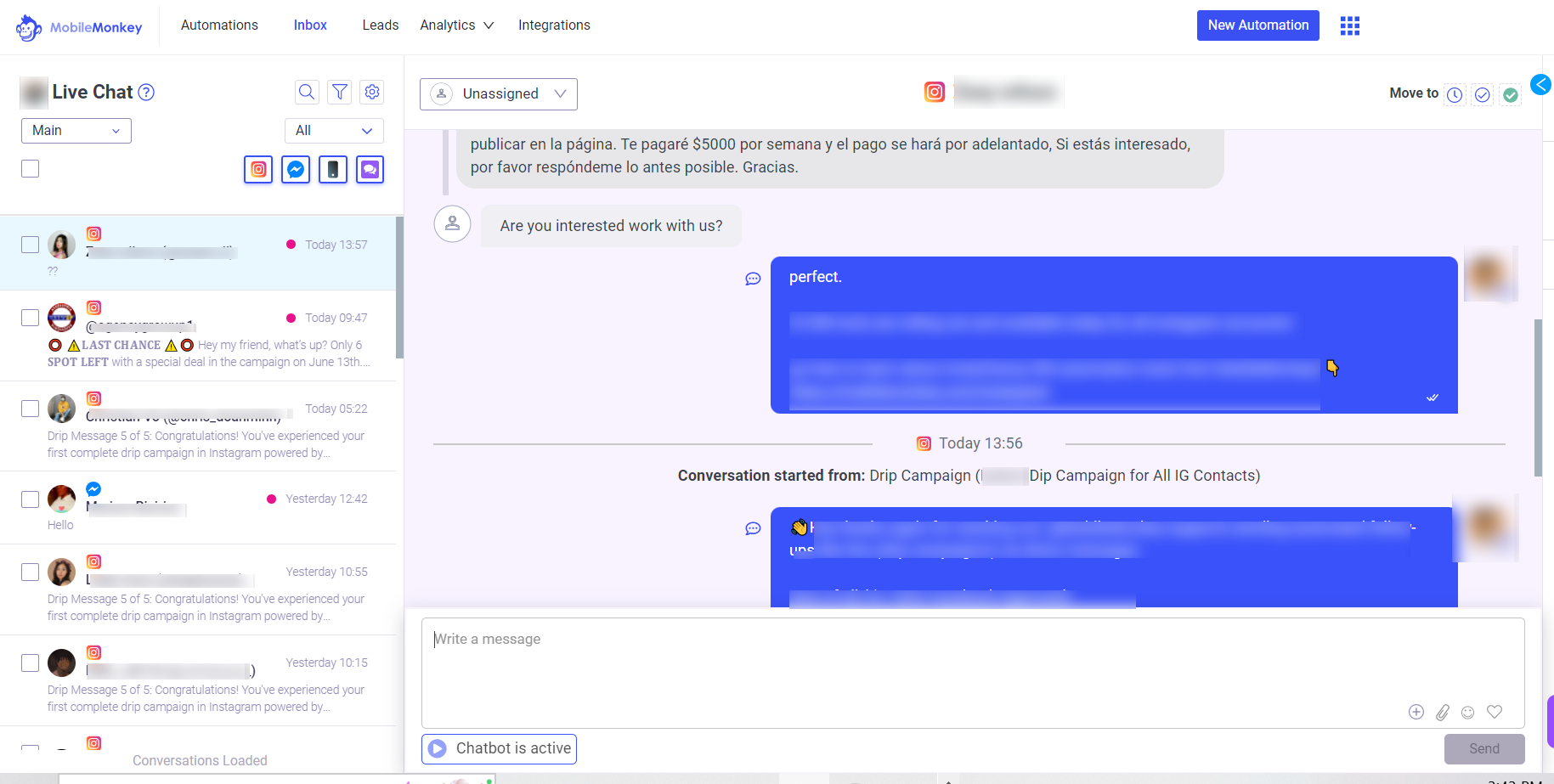
And so for that you use the MobileMonkey Omnichat Inbox! It’s one inbox which lets you view and respond easily to all the qualified leads from one place, regardless of where the messages came from. You don’t have to log into your Instagram or Facebook or WhatsApp or Website Chat or SMS phone number or email account – all of the qualified replies end up in one place and you can respond here and the message seamlessly goes back to the prospect on whatever channel they came in through.
MobileMonkey Review: Data as a Service – Influencer/Creator + B2C leads
Once you perfect your funnels, you can pour more gas on the fire buy buying more leads and dumping them into your sales outreach automations. You can get leads from many different sources, or you can work with MobileMonkey directly who has a specialized/hard-to-find database of 100 million influencers/creators and B2C prospects with 10,000 different targeting signals to choose from. I have not used this product offering, because it’s not included in the basic subscription, but when my company grows a bit, I will want to research adding this as an additional way to grow my sales.
MobileMonkey Review: 50 Frequently Asked Questions about Mobilemonkey Updated for 2022
What is MobileMonkey?
MobileMonkey is an all-in-one sales automation outreach tool with Influencer/Creator and B2C customer prospecting data designed for small business owners, marketers and sales people. MobileMonkey helps you Automate your sales and marketing outreach by creating automations for handling your inbound and outbound leads, resulting in more qualified appointments and sales. It's like hiring a team of a dozen sales professionals to grow your business at a fraction of the cost.
How much does MobileMonkey cost?
MobileMonkey has a free trial and three paid plans. Basic plans starts at around $10/month.
How does MobileMonkey work?
MobileMonkey has a library of easy-to-customize sales outreach templates for qualifying and converting leads into serious sales inquiries. The sales outreach automations can be customized with a simple, drag-and-drop interface, making it easy to create effective sales outreach funnels without any prior coding experience.
The platform also offers a wide range of features and integrations, allowing businesses to trigger automations from a wide variety of different input sources, including Facebook Messenger, Instagram Messenger, Website Visitors, Google Sheets, CRMs like MailChimp or Hubspot, Lists, etc.
What are the benefits of using MobileMonkey?
MobileMonkey sales outreach automation tools can help businesses increase leads, sales at scale - following up on every single inbound lead while also doing outbound prospecting every day!
The company descrives it as hiring a robotic sales person to automate repetitive inbound and outbound sales outreach tasks, such emailing, texting, follow-ups, etc. so that you can focus on closing deals.
Is MobileMonkey a chatbot platform?
MobileMonkey started out as a chatbot platform for facebook in 2018 but has since focused on sales outreach automation tools and data as a service. That said, you can still build chatbots in MobileMonkey if your heart desires.
How do I get started with MobileMonkey?
You can sign up for a free trial of MobileMonkey at their website.
What are some of the most popular MobileMonkey Automation Templates?
Some of the most popular MobileMonkey Sales Outreach Templates include lead generation use cases: qualifying users, trying to get users to declare their interest, trying to educate users for more sophisticated solution sales, appointment scheduling, and more.
What features does MobileMonkey offer?
Key Features of MobileMonkey Include:
- B2C + Infuencer/Creator Database for lead prospecting
- Huge Library of Customizable Automation Builder Templates
- Email Outreach Automation Tools (Via Gmail or SendGrid)
- Powerful SMS Marketing Tools
- Instagram & Facebook Messaging Tools
- Website Chat & Website Lead Generation Tools
Does MobileMonkey offer customer support?
Yes, MobileMonkey offers 24/7 customer support via chat and email.
Where can I find more information about MobileMonkey?
You can find more information about MobileMonkey on their website or by contacting their customer support team.
Do I need any coding experience to use MobileMonkey?
No, you do not need any coding experience to use MobileMonkey. The platform offers a drag-and-drop interface that makes it easy to create advanced sales outreach automations. If you can figure out how to make a flowchart or write an email or text message, you can use MobileMonkey for sales outreach automations.
What integrations does MobileMonkey offer?
MobileMonkey integrates with over 1,000 applications, including popular CRM, marketing, and sales platforms, including Gmail, SMS, Google Sheets, MailChimp, Hubspot, Zapier and many others. It also offers an API for custom integrations with your internal systems. Basically, you can integrate with any product in the world.
Does MobileMonkey Support Integration with GMail?
Yes - you can connect one or more of your Gmail Accounts for sending out sales outreach automations. It's recommended that you "fly under the radar" by sending out at most 300 or so emails per day, per account. For example, if you want to send 10,000 cold outreach emails per month, we recommend using two or more connected Gmail emails.
Does MobileMonkey Support Integration with Google Sheets?
Yes. You can load data from a Google sheet to load a contact list to do sales outreach. Or alternatively, you can export the details of your sales outreach automations to a Google Sheet. For example, every time you find a qualified lead, you could set it up to log the data into a Google Sheet.
Does MobileMonkey Support Website Chat?
Yes. MobileMonkey has a native website chat application. Previously they used the Facebook Messenger chat widget, but that was problematic because it required Facebook login and was blocked by various ad blockers. The new website chat doesn't have these restrictions. Additionally, MobileMonkey's website chat has an unusually interesting feature wherein it can resolve the identity of up to 40% of your anonymous website users, which you can then send into your sales outreach automation templates.
Does MobileMonkey Support Integration with MailChimp?
Yes. You could, for example, connect to MailChimp, then send your inbound leads to a mailchimp automation sequence. However, this functionality was introduced in mobilemonkey before they introduced robust email outreach automation capabilities, so it might be better to just use the sending capabilities directly within MobileMonkey.
Does MobileMonkey Support Integration with Zapier?
Yes, MobileMonkey is one of Zapier's most popular marketing apps, with built-in integration templates for all the most popular business apps including Google Sheets, Zoom, GoToWebinar, MailChimp, HubSpot, SalesForce, and hundreds of other CRMs and sales/marketing/business applications.
Does MobileMonkey Support Integration with Facebook Messenger and Instagram Messenger?
Yes. MobileMonkey provides seamless integration with Facebook Messenger and Instagram Messenger. They're a Meta (Facebook) badged, official Facebook Messenger Solutions Provider Partner, and have been the fastest growing Messenger partner for several years.
How can I improve my sales outreach with MobileMokney?
Top 3 ways to increase sales outreach effectiveness with MobileMonkey include:
- a. Analyzing performance of Email/SMS sends: Eliminate the poor-performing Email/SMS blasts and try to replicate the ideas of your top performing ones.
- b. Better targeting: Reduce the number of contacts being sent by asking qualifying questions, to increase the quality of those contacts. This will increase overall send-scores, delivery and engagement.
- c. Sending More and Less Emails/SMS: If you detect no signs of life from an SMS or Email outreach, let it be. Send more emails/texts to people who are interested and fewer to people who aren't interested.
What are some best practices for designing effective sales outreach automations?
The best practices for sales outreach automations have already been baked into MobileMonkey's pre-built sales outreach automation templates. All you need to do is pick the one that most resembles your objective and customize the emails and text messages being sent out.
How often should I update MobileMonkey sales outreach automations?
You can update your Sales Outreach Automation templates as much as you want, but what we typically see is that it takes more work up front as you test out different offers and funnels to figure out which one resonates the most with your audience. But later, over time, as things start to click, fewer changes are required. Don't make changes for the sake of making changes or you run the risk of turning a great sales outreach automation campaign into a terrible one.
What happens if I stop using MobileMonkey?
It would be like stopping all your inbound/outbound sales outreach. Imaging putting a cloak of invisibility around your business. That's basically what happens when you turn off MobileMonkey after it was set up and configured and running on auto-pilot.
How secure is MobileMonkey?
MobileMonkey is a secure platform that offers several features to protect your data, including secure encryption, two-factor authentication, and more.
Is there a limit to the number of contacts I can have in my MobileMonkey Sales Outreach Automations?
No, there is no limit to the number of contacts. Other companies like ManyChat or ChatFuel charge a lot for storing contacts which are unreachable, which doesn't make sense and is unfair.
What languages does MobileMonkey support?
MobileMonkey is written using the REACT programming framework, which supports Unicode so your sales outreach automation campaigns (the emails, text messages, etc.) can be written in any language you want.
Additionally the core user interface and website has been internationalized into English, Spanish, Turkish and Portuguese - to change language, just use the language picker at the top right corner of their website.
What platforms does MobileMonkey work on?
MobileMonkey works as a web app which works on all major browsers like Chrome, Safari, Microsoft Edge, etc. It's also available as a mobile app for iOS and Android.
Does MobileMonkey offer a free trial?
Yes, just sign up at their website.
I'm not sure if MobileMonkey is right for me. Who can I contact?
If you're not sure if MobileMonkey is right for you, you can contact their sales team for more information.
How do I create a new Sales Outreach Automation in MobileMonkey?
First go to the automations area to view a catalog of Sales Outreach Templates. Alternatively you could choose a blank sales outreach automation template. Once you make your selection, press the "Create Sales Automation" button and customize the outreach automation as you wish. Normally this involves updating the email/SMS text message copy as well as changes the frequency and delays in sending outreach messages.
How do I edit the content of my MobileMonkey sales outreach automations?
You can add content to your sales outreach automations by opening the Sales Outreach Automation in "My Automations" then from there, you can add emails, text messages, conditional logic, etc.
Can I schedule my MobileMonkey Sales Outreach Automations to send messages at a later time?
Yes, you can schedule your sales outreach automations to send messages at a later time. For example, if you wanted to remind everyone about a concert on friday, you could, in the sales outreach automation template, introduce a "wait until" block, which would pause the automation until, say, 3 days before the event.
Can I segment my MobileMonkey contacts?
Yes, you can segment your contacts by location, age, gender, interests, and more. This allows you to send targeted messages to different groups of people.
Can I use MobileMonkey to send bulk SMS text messages?
Yes, you can use MobileMonkey to send bulk messages. This can be useful if you want to reach a large number of people using a very high engagement channel.
How do I know if my Email or SMS Text message was delivered in MobileMonkey?
You can see if your message was delivered by going to the "Inbox" tab. From there, you will be able to see all the messages you sent, across all channels.
How do I know if my message sent by MobileMonkey was read?
You can see if your message was read by going to the "Inbox" tab. When you look at the sent messages, you can filter based on engagement filters like "delivered" or "opened" or "clicked".
How do I know if my message Sent by MobileMonkey was responded to?
Go to the "inbox" tab. Replies from qualified leads are prioritized at the top of the pile, since they represent the best leads which are most likely to convert.
What are the MobileMonkey alternatives?
In terms of Sales Outreach Tools, a popular MobileMonkey alternative is GMass, but they don't do any automations or SMS text messaging or Integrations or support and is not idea for businesses. In terms of Facebook and Instagram automation tools, the MobileMonkey alternatives are Chatfuel and ManyChat. However, Chatfuel and ManyChat both scored very badly in our comprehensive reviews due to poor user experience, and lack of overall value.
What are the differences between MobileMonkey and Chatfuel?
The main difference between MobileMonkey and Chatfuel is that MobileMonkey offers more and better-quality features like sales outreach automation, SMS text messaging, email integration, native website chat, email outreach tools, etc. Chatfuel does not do these things and was poorly rated by the Chatbots.org community.
What are the differences between MobileMonkey and ManyChat?
The main difference between MobileMonkey and ManyChat is that ManyChat is extremely complicated and expensive and offers fewer and less valuable features, focusing mostly on creating Facebook Messenger experiences, which lets face it, no user likes to use. ManyChat was ranked among the lowest of all products we reviewed at ChatBots.org, with the exception of Russian users, who preferred a Russian-made chat software due to ongoing economic sanctions. MobileMonkey on the other hand withdrew support for Russian customers and has better support for Sales Outreach Automation, is easier to use, and priced for SMBs of all sizes.
Which is better, MobileMonkey or Chatfuel?
Our evaluation was thorough, and MobileMonkey topped many of the categories in our survey. ChatFuel did poorly, ranking near the bottom of the list. As a result, based on community input and study, MobileMonkey is a superior choice than ChatFuel.
Which is better, MobileMonkey or ManyChat?
MobileMonkey was ranked our top pick for Sales Outreach Automations, Ease of Use, affordable pricing, customer satisfaction (etc.) across all our relevant product review categories. ManyChat doesn’t support Sales Outreach Automation and fared among the worst in our reviews and community feedback due to high complexity, a very confusing user experience, high prices/low business value.
Is MobileMonkey Safe to Use?
Yes, MobileMonkey is safe to use. The company lists many security and privacy compliance issues which they have implemented, on their website. They are a 100% approved Meta (Facebook) Solutions Provider Partner.
Can I use MobileMonkey to send messages to my Facebook friends?
Yes, you can use MobileMonkey to send messages to your Facebook friends... but you would have to ask them to "like" and engage with your facebook page. This is so that you'd have permissions to respond to them automatically in MobileMonkey.
Can I use MobileMonkey to send messages to my Instagram followers?
Yes. You can automatically send Direct Messages in Instagram via MobileMonkey to people who engage with your Instagram content.
How do I log in to MobileMonkey?
You can log in to MobileMonkey by going to their website, clicking the login button at the top right corner, and entering your username and password.
 Reviews
Reviews